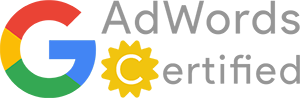This free Joomla! Module enables you to use the article image (thumbnail or full size) in any module position. This means that you can have a page-dependent image outside of the standard content area.
Simply install the module and enable it in your chosen module position. Select whether you want to use the thumbnail or the full size image and give the defaults to use when an image hasn't been specified (and for non-article pages).
You will probably want to modify your article layout to remove the article image from the article itself, so that you don't have the image twice on every page. To do this, simply copy the file /components/com_content/views/article/tmpl/default.php to /templates//html/com_content/article/default.php (if this file does already not exist at this position) and remove the following code:
<?php if (isset($images->image_fulltext) and !empty($images->image_fulltext)) : ?>
<?php $imgfloat = (empty($images->float_fulltext)) ? $params->get('float_fulltext') : $images->float_fulltext; ?>
<div class="img-fulltext-">
<img
<?php if ($images->image_fulltext_caption):
echo 'class="caption"'.' title="' .htmlspecialchars($images->image_fulltext_caption) .'"';
endif; ?>
src="" alt=""/>
</div>
<?php endif; ?>