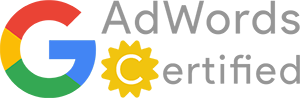OpenGlobal have been commissioned to help Nelson Thornes (and subsequently Oxford University Press, since the takeover) with a number of complex web development projects.
OpenGlobal have been commissioned to help Nelson Thornes (and subsequently Oxford University Press, since the takeover) with a number of complex web development projects.
Project 1: Joomla and Moodle Integration
The first project that was undertaken was the completion of a Joomla and Moodle integration. Moodle is a popular web-based learning platform which was being used as the basis for the online service of the “Bond 11+” brand. This is a brand of books geared towards the 11+ exam, providing learning materials and example questions.
Moodle provides a question and answer system so that students can practice and take online tests. However, it doesn't provide any extra content management features or e-commerce functionality. Joomla is a powerful content management system with a range of e-commerce extensions available. It had been decided to use Joomla as the public frontend for the Bond 11+ online service, with Moodle providing the backend functionality for the actual tests and quizzes.
The project was initially started internally, however, shortly after starting, the main developer was involved in an accident, meaning he was unable to return to work for almost a year.
With the deadline approaching, OpenGlobal took over the development of the integration project.
Results
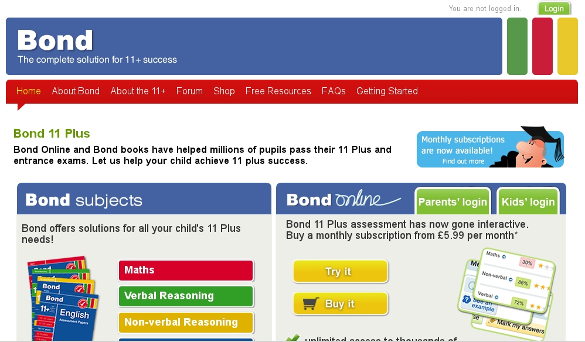
The completion of the integration project was initially scheduled at 3 months, but was delivered in just 6 weeks.
Visitors to the website are able to browse through the different course options and can even trial the quiz functionality with a preview course. Once the visitor has selected their preferred subscription(s), they can then pay online using a credit or debit card. Once the transaction is completed, a single username and password enables the visitor to access the courses immediately, and to make further subscription purchases.
Project 2: Interactive Learning System
Impressed with the quality and early completion of the first project, OpenGlobal were asked to take over another project.
Another supplier had been commissioned to develop a new SCORM-compliant interactive learning tool. But after 10 months, the code was still not satisfying the requirements, bugs were unfixed and the code was not reaching the minimum accessibility standards.
Unlike the previous project which was entirely server side PHP development, the second project (under the Kerboodle brand) was entirely client side Javascript development. The software was required to take an XML file containing all of the information for an interactive quiz and present the series of questions on interactive screens.
Strategy
It was immediately clear that code used for the question templates was not standardised and different methodology was being used for different types of questions. This made it extremely difficult for the central controller framework to handle the questions uniformly and to process all of the answers appropriately to calculate the final scores.
In 2 months, we restructured and re-wrote an estimated three quarters of the question template code to use a single standard. This removed most of the bugs and made the system much more stable. Large parts of the central controller framework were also re-written and adapted to provide a standardised accessibility framework for all of the question templates.
The question templates for this learning tool are very interactive as can be seen on these screenshots of just 3 of the 26 question types.
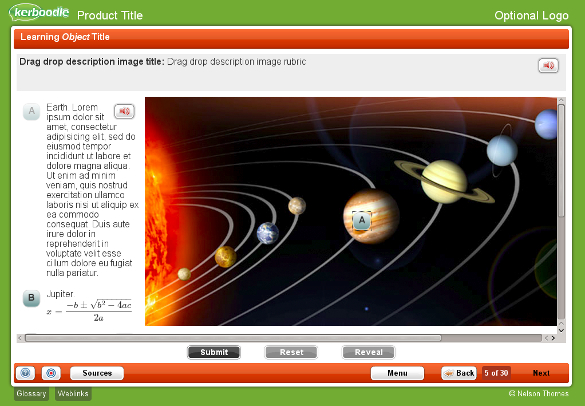
This question template provides an image with a series of labels. The student is required to drag the appropriate label button and drop it on to the correct part of the image (as demonstrated where the “A” button has been dropped over Jupiter). The question is set up so that if the button is dropped within a predefined part of the image, it is marked correct, otherwise it is marked wrong.
As part of the accessibility framework, the whole system can be used without a mouse or standard pointer devices. The buttons can be selected, dragged and dropped entirely using the keyboard or similar accessibility devices.
As can be seen on label “B” above, the questions are not just limited to the standard text and HTML/CSS formatting. Complex mathematical equations can also be used anywhere within the question templates.
Audio and video is also managed. Users can click the audio icon (in the top right in this case) to hear audio files. The audio and video controls are also managed by the accessibility framework so that users can play, fast forward and rewind the audio and video using a range of devices, not just a standard mouse.
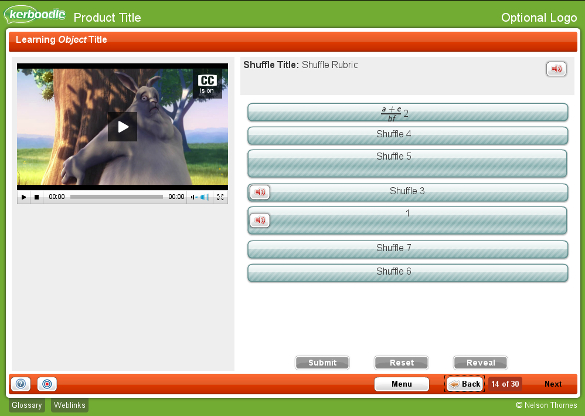
The question template above shows a drag and drop sequence question, with an accessible video player. The student is required drag and drop the 7 buttons on the right hand side into the correct sequence. Again, this can be done using a mouse, keyboard or other user input devices.
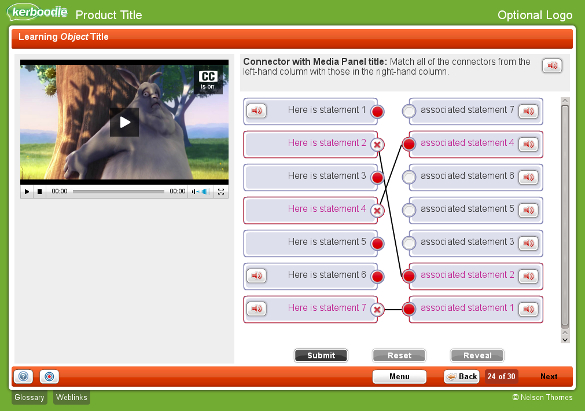
This question template requires the student to match the statements on the left hand side with the statements on the right hand side by drawing lines between the corresponding statements. The statements on the right hand side are automatically randomised each time the test is taken to overcome any poor randomisation in the person who created the test.
Once the test is completed, the questions are automatically scored and the student can cycle through the questions again to see exactly which parts they got right, and which were incorrect.