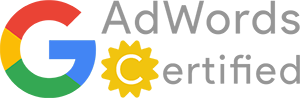Web Development
E-Commerce Websites
Affiliate Marketing
Google AdWords
Website Articles
Google recently announced their "real time" search in conjunction with Twitter (and possibly some other social networking sites). This is another special section that appears on the results page for certain types of searches showing appropriate status updates from Twitter.
So what does this mean to you, as a website owner?
Is this a help or a hindrance to you? And can you use it to your advantage?
It's frequently stated that the three most important rules of website management are Analyse, Analyse and Analyse!
It's surprising how many people don't analyse their visitor statistics when you consider how easy it is, and how many software options there are available.
So you've made your best attempt at making your website as user friendly as possible. You thought about everything from the user's perspective instead of your own, and you've tried to identify and correct any assumptions you've made.
But, there will still be people who can't find what they're looking for on your website. People who are too impatient to look for it, people who are maybe to stupid to find it, or people who have just made some incorrect assumptions about where it should be.
How do you stop them going somewhere else, and taking their custom with them?
Google PageRank is considered by some to be the most important aspect when Google ranks your website. And it's true that PageRank is what made Google the best search engine around. But Google themselves insist that it is one of 200 different factors that they use when producing search results.
So what is it and how important is it?
This isn't really about websites, but it is to do with online security, so bear with me.
Every now and again I receive an automatic response when I send an email to someone. In my opinion, these auto-responders should be banned. I don't mean that they annoy me. Although it is annoying to receive an email and to waste time opening it only to find that it is an automatic response. But I think they should be banned for the negative effects that they bring to the company or person using them.
- OpenGlobal Referral Scheme
- Turn visitors into customers with good usability
- SEO is not a crime
- 84% of websites may not be legally compliant
- Choosing your Keywords
- Microformats, RDFa and the semantic web
- What does your website look like to search engines?
- Great News - Google is dropping support for Internet Explorer 6 (IE6)
- Lessons from an "internet-only" company
- What does your email address say about you
- What not to do. Black Hat SEO techniques
- Web visitors don't always come to the front door
- Use the numbers game to your advantage
- The benefits of Google Maps reviews
- Don't claim to be something you're not
- Don't display "under construction" pages
- Don't use automatic submission services
- Acajoom component upgraded for our clients
- What are captcha fields for
- The basics of search engine optimisation (SEO)
- If your business isn't on Facebook, you don't exist
- 94% of websites are not written correctly
- Use discount codes profitably
- What do I need to know about accessibility
- Web Design in Gloucester
- Should I pay for business directory listings?
- Don't tell your visitors what software to use
- Website standards and usability
- Search engine optimisation
- Writing good javascript
- Intelligent use of server side languages
- Never use introduction pages
- Intelligent use of client side languages
- Use the right tool for the job
- The Dangers of Flash and Shockwave
- Websites: IT vs Creative Design
- Tables versus CSS div positioning
- OpenGlobal AddThis
- OpenGlobal JEA Advanced Search
- OpenGlobal W3C Ampersands for Joomla